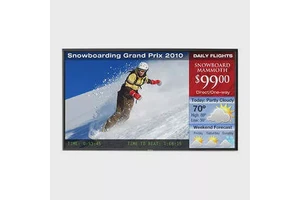FAQ
Accounts
Become a XaiLabs customer
Contact XaiLabs
Simply fill out the XaiLabs Contact Form or contact one of the sales representatives on the Our Branches page, our team will assist you to go through the process. After approval, a customer ID and a Business Customer Account will be provided for you.
Online or PDF Application
Or, you can follow the instruction and apply online – Begin Your Online Application. We also provide downloadable forms for your option – Domestic Customer or International Customer. Complete the PDF form and Fax to 408-941-1088 or email to sales@xailabs.net. You will receive a customer ID when the application is approved.
After receiving the customer ID, you can begin the Web Account Registration and start browsing our website. For more information on the Web Account Registration, please refer to the “Create an online account”
Create an online account
Before starting this process, please be sure that you have completed the first step and received the customer ID. For more details, please refer to the “Become a XaiLabs customer.”
Fill out the form on our Web Account Registration and click “Register” to complete the registration. Please note that the “Customer ID” is provided by XaiLabs and the “Email on File” should match the email address on the application form.
Benefits of an online account
With an online account, you will have access to product details along with price and inventory. You may also place orders, track order status, and more! In addition, we will assign a dedicated XaiLabs account manager to assist you along the way.
Email Newsletter
To get updates on the latest technology, new arrivals, exclusive offers, promotions, and events. Sign up to our email newsletter and be the first to know!
If you no longer want to be on our email list, you may unsubscribe at any time.
Reset or change the password
Reset Password
On the login page, click “Forgot password?” and fill out the email address. A password reset email will be sent to your inbox shortly after. The new password must be at least 6 letters or numbers long and different from the current password.
Change Password
After logging in, select “Change Password” under the account management to change the password. The new password must be at least 6 letters or numbers long and different from the current password.
Report suspicious activity
If you noticed suspicious activity with your account, report it immediately. Your security is our priority and we are here to help. Please fill out the XaiLabs Contact Form and provide as detailed information as possible. We will take action immediately and assist you with any concerns you may have.
Contact
XaiLabs Contact Form
If you are a XaiLabs customer, please contact your Account Manager for faster assistance.
For any inquiries or questions, fill out our XaiLabs Contact Form with the associated subject that fits your need. Our team will respond to you shortly after.
XaiLabs Branches Information
To speak with our sales team, visit Our Branches for a direct phone line and email address
Products
Product details
To view more product information, log in to your online account before browsing. If you do not have an account, please refer to “Become a XaiLabs customer” and “Create an online account.” Or you may browse our product options with standard information without logging in.
Product specifications, model info, and details can be found on the product page displayed as tabs for our customers.
Search & Filter
To better navigate, you may search items by brand or keyword through the search bar on the top right menu. Or check products by category from the top left menu – PRODUCTS.
Product inventory and price
To view product inventory, rebate option, and price, log in to your account before browsing. If you do not have an account, please refer to “Become a XaiLabs customer” and “Create an online account.”
Inventory
If the item you are looking for has no inventory on the website, please contact your XaiLabs Account Manager for more information.
Price and Promotion
All prices and promotions are listed on the website. Instant rebate will be listed on the price box with the time period. Main-In rebate form will be listed as a tab under the product image. For more updated prices and information, please contact your XaiLabs Account Manager.
Filter
To better navigate your options, you may optimize our checkboxes for In Stock, New Item, Instant Rebate, and Mail-In Rebate on the top of each category page. Or use our Sort By function to show products in order by inventory or by price.
Product warranties
Please refer to the Limited Warranty & RMA Service Policy for the details. If you have any further questions, contact us via XaiLabs Contact Form (link to: /contact-us, subject - Returns)
Ordering
Place an order
To place an order online, a XaiLabs online account is required. Please refer to the Account for more information.
After logging in to the website, simply add products to the shopping cart and submit the request. Once your request is submitted, a confirmation email will be sent to you. You may check the request details in your account under the Web P.O. as well. Our sales representative will contact you shortly after and assist you with the billing information to complete the order.
If the item you are looking for has no inventory on the website, please contact your XaiLabs Account Manager or fill out the XaiLabs Contact Form for more information.
Check order status and history
After logging into your account, you can check the “Order Status” for your existing orders and order history. “Web P.O.” displays all your online request in the past 7 days. Please note that an online request under Web P.O. is not a completed order until a sales representative assists you with the payment information.
Edit or cancel an order
To edit or cancel an order, please contact your XaiLabs Account Manager for assistance.
Returns (RMA)
Return policies
Please refer to the Limited Warranty & RMA Service Policy for the details. If you have any further questions, contact us via XaiLabs Contact Form
Repair, exchange, or return items
Online RMA Request
Create an RMA account and submit your request online at Online RMA Service Request. for a faster process.
Please be advised that an RMA account is different from a XaiLabs online account. To create an RMA account, fill out the form on Create RMA Online Account. Required information includes: Email Address (email on file), Customer ID, and Invoice No. (this could be ANY invoice number that you had placed in the past two months.)
Paper-Based RMA Request
Other than the Online RMA Request, we also provide a downable file for the paper-based RMA request. Simply fill out the RMA Form and follow the instruction to send your request to the associated department and location.
For any further questions, you may contact our RMA department via XaiLabs Contact Form